Introduction to Oracle Training in Jaipur
Attend the Oracle training in Jaipur/Hyderabad/Noida with Techienest training Institute, that is valuable for B Tech students. And experience the basic programming concepts and relational databases that will be helpful to your bright future. The Windows Operating System and Computer Fundamentals are very useful to get knowledge is an advantage.
Our Training Program Details
[ult_tab_element tab_style=”Style_3″ tab_animation=”Slide-Horizontal” tab_title_color=”#333333″ tab_background_color=”#ededed” tab_hover_title_color=”#ededed” tab_hover_background_color=”#333333″ acttab_title=”#ffffff” acttab_background=”#c5202e” tabs_border_radius=”0″ tab_describe_color=”#333333″ enable_bg_color=”#fcfcfc” container_border_style1=”border-style:none;|border-width:1px;border-radius:3px;|border-color:#e2e2e2;” title_font_style=”font-weight:bold;” title_font_size=”desktop:16px;” main_heading_font_family=”font_family:|font_call:”][single_tab icon=”Defaults-list-alt” title=”Course” tab_id=”course”]| Course | : | Oracle | |
| Certification By | : | TechieNest, An ISO 9001:2008 Certified Company | |
| Study Material | : | Book free to each participant (Soft Copy) | |
| Fee | : |
|
|
| Duration | : | 30 Days |
Course Details
| DATA NETWORKING | ||
|---|---|---|
| DAY | TOPIC | DURATION |
| Day 1 |
Introduction
|
2 Hours |
| Day 2 |
Retrieving Data Using the SQL SELECT Statement
|
2 Hours |
| Day 3 | Restricting and Sorting Data
|
2 Hours |
| Day 4 |
Using Single-Row Functions to Customize Output
|
2 Hours |
| Day 5 |
Using Conversion Functions and Conditional Expressions
|
2 Hours |
| Day 6 |
Reporting Aggregated Data Using the Group Functions Using the aggregation functions in SELECT statements to produce meaningful reports
|
2 Hours |
| Day 7 |
Displaying Data From Multiple Tables
|
2 Hours |
| Day 8 |
Using Sub-queries to Solve Queries
|
2 Hours |
| Day 9 |
Using the SET Operators
|
2 Hours |
| Day 10 |
Manipulating Data
Using DDL Statements to Create and Manage Tables
|
2 Hours |
| Day 11 |
Creating Other Schema Objects
|
2 Hours |
| Day 12 |
Exploring the Oracle Database Architecture
|
2 Hours |
| Day 13 |
Preparing the Database Environment
Creating an Oracle Database
|
2 Hours |
| Day 14 |
Managing the Oracle Instance
|
2 Hours |
| Day 15 |
Configuring the Oracle Network Environment
Managing Database Storage Structures
|
2 Hours |
| Day 16 |
Administering User Security
Managing Schema Objects
|
2 Hours |
| Day 17 |
Managing Data and Concurrency
Managing Undo Data
Backup and Recovery Concepts
|
2 Hours |
| Day 18 |
Performing Database Backups
|
2 Hours |
| Day 19 |
Performing Database Recovery
|
2 Hours |
| Day 20 |
Moving Data
|
2 Hours |
| Day 21 |
Database Architecture and ASM
|
2 Hours |
| Day 22 |
Configuring for Recoverability
|
|
| Day 23 |
Using the RMAN Recovery Catalog
|
2 Hours |
| Day 24 |
Configuring Backup Specifications
|
2 Hours |
| Day 25 |
Creating Backups
|
2 Hours |
| Day 26 |
Performing User-Managed Backup and Recovery
Using RMAN to Duplicate a Database
Monitoring and Tuning RMAN
|
2 Hours |
| Day 27 |
Using Flashback Technology
Using Flashback Database
Performance Tunning
|
2 Hours |
| Day 28 |
Project Continued… |
2 Hours |
| Day 29 |
Project Completion and Presentation… |
2 Hours |
| Day 30 |
QUERY SOLVING SESSION |
2 Hours |
Step 1
Register online for any desired course, duration & location of your training course & obtain a Registration-ID. Registration-ID is a Unique Registration Number which is generated by our system after successful registration for training A student can have multiple IDs for multiple courses & batches. It is displayed while successful registration and it is also mailed to you immediately after registration by our server. if you don’t find it in your mail then, please check your SPAM folder or junk folder of your mail ID.
Step 2
Please deposit your Course fee to any one of our payment gateway/ Bank Account/ paytm.
Payment Gateway link: Pay through PayUmoney
Bank Account Details –
Bank A/C No: 201000689491
IFSC: INDB0000592
Bank Name: Indusind Bank Limited
Address: Malviya Nagar, Jaipur ( Rajasthan)
Paytm Number – 9251494002
Step 3
Update us regarding your fee payment by sending picture/scan copy of bank receipt to: [email protected] and you will receive a confirmation mail on your mail id.
SUMMER TRAINING OFFERS:
When someone says yes you can do it….it means you can achieve it and when you decide to take an action we come with the surprising offers:
1) Branch toppers up to 30% off
Offer code: TNBT30
For Branch toppers we have the superb fascinating offer 30% off on summer training Courses.
T&C apply:
- This offer can be redeemed by only two candidates i.e. 1 male and 1 female candidate.
- Certification proof is mandatory for the validation of branch toppers.
E.g.: Photo-print of Result or Provisional Mark sheet from University
2) On the basis of 12th result, upto Rs. 2000/- off
Offer code: TN12-2000
Upto Rs. 2000/- off will be awarded in all the courses offered in summer training to those Students who had scored more than 85% in 12th
T&C apply:
- Certification proof of 12th is mandatory to validate the percentage.
3) Group Discount:
Offer code: TNGD-10
Offer code: TNGD-20
Offer code: TNGD-25
- If a group size is of: 5 -10 then 10% discount on training
10-20 then 20% discount on training
20 and above then 25% discount on training
4) Referral Offer:
Offer code: TNR3
Offer code: TNR5
- 3% additional discount to the person who is referring
- 5% additional discount to the one who is being referred
5) For Former students up to 30% off:
Offer code: TNFS30
- There will be upto 30% discount on students who already did training
6) Nobel Cause students Rs. 1000/- off:
Offer code: TNNC1000
- Discount of Rs. 1000/- will be given to students who has worked for Noble cause and proof of all certifications related to that span of work are need to be shown.
7) 5% additional Discount for Campus Ambassador:
Offer code: TNA5
- Additional 5% discount will be given on training program
8) Previous Workshop attended students 10% off:
Offer code: TNPW10
- For this category students discount of 10% on summer training
9) IIT, NIT students Rs. 2000/- off:
Offer code: TNIN2000
Students belongs to IIT and NIT will be getting off up to Rs. 2000/- on training programs.
NOTE- All the discounts are applicable to the courses whose course fee worth above Rs 5500/-.
Certification
All participants will get Certificate from TechieNest Pvt. Ltd. in association with Aavriti’18 IIT Bombay
Why TechieNest
- Vast experience of having conducted Big Outreach Workshop collaborating with over 300+ colleges in all over India including IIT Bombay, IIT Hyderabad, IIT Bhubaneswar, IIT Jodhpur, IIT Mandi, NIT Raipur, MNIT Jaipur, MANIT Bhopal, NIT Jalandhar, NIT Patna, NIT Srinagar, IIIT Kalyani, BITS Pilani and likewise.
- Trained more than 20,000 students in the field of EMBEDDED SYSTEMS & ROBOTICS, MATLAB & Machine Vision, Internet of Things, PLC_SCADA, PYTHON, C/C++, Andriod, VLSI & VHDL, JAVA and such top notch courses.
- Our trainers are efficient in Raspberry pi, Arduino, PLCs, etc. which forms essential hardware in Electronic Industries nowadays.
- Outreach workshop partner of Sanchaar-Wissenaire’18, IIT Bhubaneswar, 2017-18
- Zonal workshop partner of Techkriti’18 IIT Kanpur, 2017-2018
- Outreach workshop partner of Techfest’15 IIT Bombay & Techfest’16 IIT Bombay
- Zonal workshop partner of Techkriti’17 IIT Kanpur, 2016-2017
- Outreach workshop & Training partner of nVision’17 IIT Hyderabad, 2016-17
- Outreach workshop partner of Ignus’17 IIT Jodhpur, 2016-17
- AIRC’18 (All India Robotics Championship) in association with Techkriti’18 IIT Kanpur.
- AIRC’17 (All India Robotics Championship) in association with nVision’17 IIT Hyderabad, 2016-17
- Offering Project Based Training, Projects on Demand, Corporate Projects, Commercial Projects, and Consultancy in Engineering Projects.
Dedicated 24×7 R&D lab. - Trained over 50+ international students in TechieNest Technology Transfer Program 2014-15.
- TechieNest has Research Engineers having excellent research aptitude, teaching pedagogy who illustrates their finding through practical demos during workshop/training.
- Manufacturer of Electronic products delivering the same across the country.
Training Kit- will be updated soon
Address : Plot No. 262, Muktanand Nagar, Opp. Pooja Tower, Gopalpura Mode, Jaipur (302018), Rajasthan(India)
Phone : +91-7340033094
[/bsf-info-box]
Address : CYBERAEGIS 7-4 & 7-5, Srigiri Complex Dilsukhnagar, Main road Hyderabad 500060
Phone : +91-8686654444
[/bsf-info-box]
Address : SIMPLY C COMPUTERS (IT) Pvt. Ltd. Opp Vandana Auto Raod, Near Nagar Nigam Water Tank, Idgahabhata Road, Raipur
Phone : +91-9251494002
[/bsf-info-box]
Why TechieNest ?
TechieNest is a certified ISO 9001:2008, technology service provider and training organization.
[/bsf-info-box]
Our team has successfully delivered the impactful service to more than 350 colleges, including prestigious institutions..
[/bsf-info-box]
TechieNest is moving ahead with an ideology where practical and theory are equally emphasized.
[/bsf-info-box]
In the vast growing ‘Technical Era’ we are rising with a mission to expand the set boundaries..
[/bsf-info-box]
Request call From Us
Express Fee Payment System for Training Program Netbanking/Debit Card/Credit Card
For Assistance Call
+91-9251094002, +91-7340033091
Pay Instantly with Credit Card/ Debit Card/ Net Banking from any of the following gateway
We’ll be glad to help
Contact us